Apache HTTP Server Version 2.4
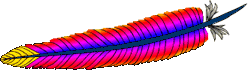
Apache HTTP Server Version 2.4
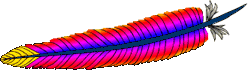
| Description: | Execute CGI scripts based on media type or request method. |
|---|---|
| Status: | Base |
| Module´┐ŻIdentifier: | actions_module |
| Source´┐ŻFile: | mod_actions.c |
This module has two directives. The Action directive lets you run CGI
scripts whenever a file of a certain MIME content type is requested. The
Script directive lets
you run CGI scripts whenever a particular method is used in a
request. This makes it much easier to execute scripts that process
files.
| Description: | Activates a CGI script for a particular handler or content-type |
|---|---|
| Syntax: | Action action-type cgi-script [virtual] |
| Context: | server config, virtual host, directory, .htaccess |
| Override: | FileInfo |
| Status: | Base |
| Module: | mod_actions |
| Compatibility: | The virtual modifier and handler passing were
introduced in Apache 2.1 |
This directive adds an action, which will activate
cgi-script when action-type is triggered by
the request. The cgi-script is the URL-path to a
resource that has been designated as a CGI script using ScriptAlias or AddHandler. The
action-type can be either a handler or a MIME content type. It sends the URL and
file path of the requested document using the standard CGI
PATH_INFO and PATH_TRANSLATED
environment variables. The handler used for the particular request
is passed using the REDIRECT_HANDLER variable.
# Requests for files of a particular MIME content type:
Action image/gif /cgi-bin/images.cgi
In this example, requests for files with a MIME content
type of image/gif will be handled by the
specified cgi script /cgi-bin/images.cgi.
# Files of a particular file extension
AddHandler my-file-type .xyz
Action my-file-type /cgi-bin/program.cgi
In this example, requests for files with a file extension of
.xyz are handled by the specified cgi script
/cgi-bin/program.cgi.
The optional virtual modifier turns off the check
whether the requested file really exists. This is useful, for example,
if you want to use the Action directive in
virtual locations.
<Location /news>
SetHandler news-handler
Action news-handler /cgi-bin/news.cgi virtual
</Location>
| Description: | Activates a CGI script for a particular request method. |
|---|---|
| Syntax: | Script method cgi-script |
| Context: | server config, virtual host, directory |
| Status: | Base |
| Module: | mod_actions |
This directive adds an action, which will activate
cgi-script when a file is requested using the method of
method. The cgi-script is the URL-path to a
resource that has been designated as a CGI script using ScriptAlias or AddHandler. The URL and
file path of the requested document is sent using the standard CGI
PATH_INFO and PATH_TRANSLATED environment
variables.
Script PUT and
Script put have two entirely different
effects.
Note that the Script command defines default
actions only. If a CGI script is called, or some other resource that is
capable of handling the requested method internally, it will do
so. Also note that Script with a method of
GET will only be called if there are query arguments present
(e.g., foo.html?hi). Otherwise, the request will
proceed normally.
# All GET requests go here
Script GET /cgi-bin/search
# A CGI PUT handler
Script PUT /~bob/put.cgi